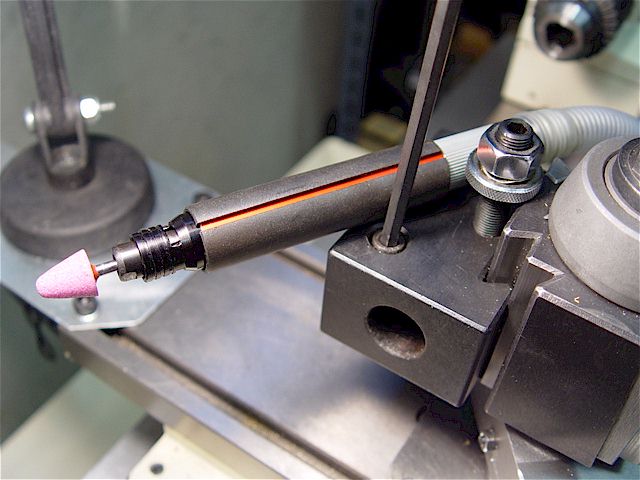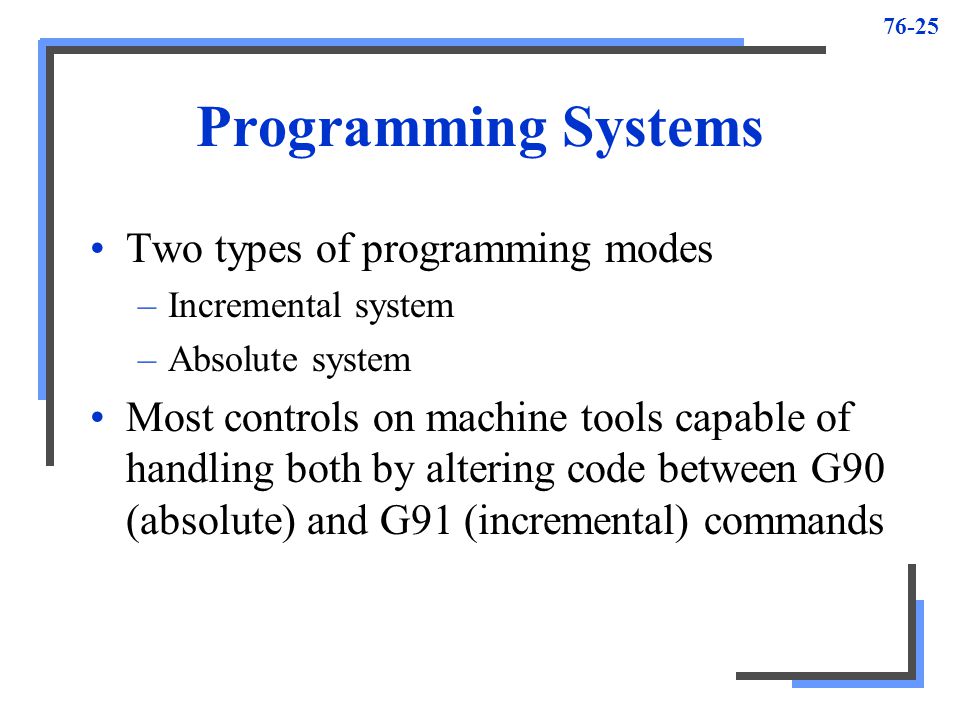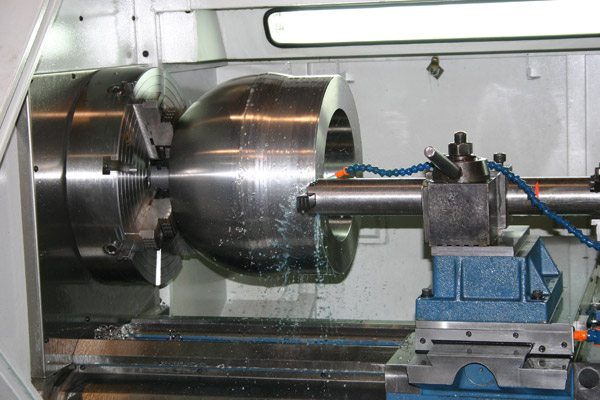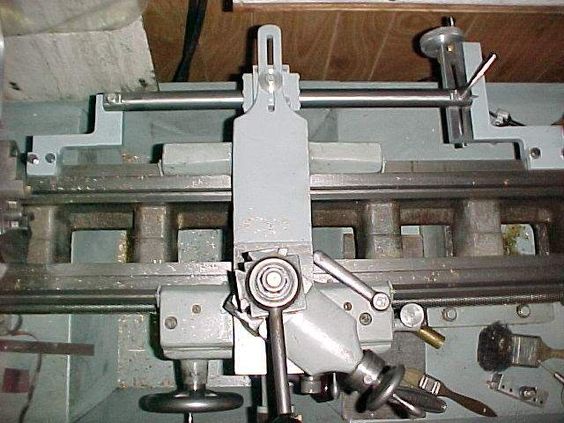The Importance of Tool Holder Care and Maintenance
Tool holder care and maintenance is of vital importance (especially when working with CNC machines) for many reasons! A rule of thumb to live by when working with CNC Machines is that an inspection of the toolholder and spindle should follow every use. This inspection should include disassembling the entirety of the toolholder and cleaning [...]